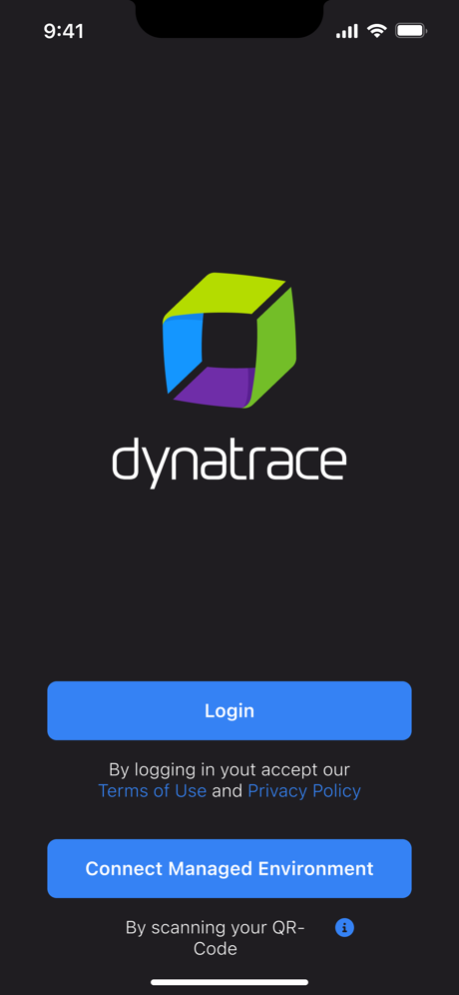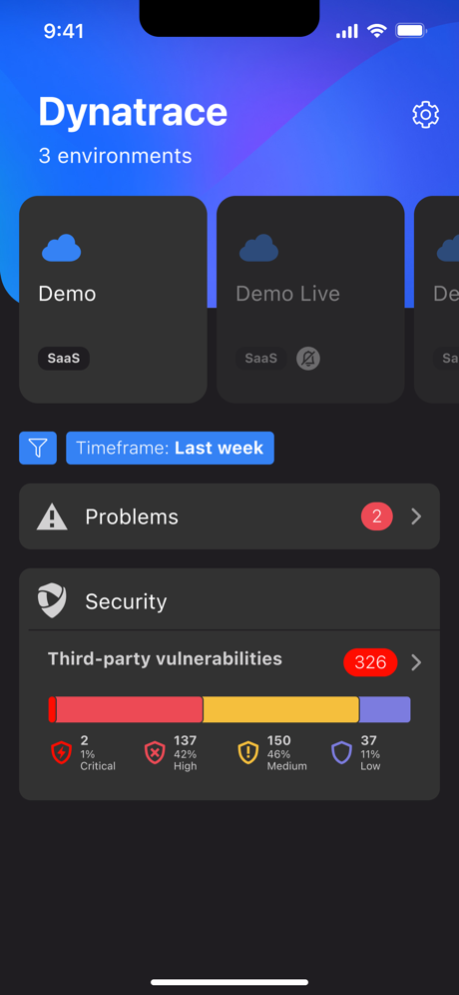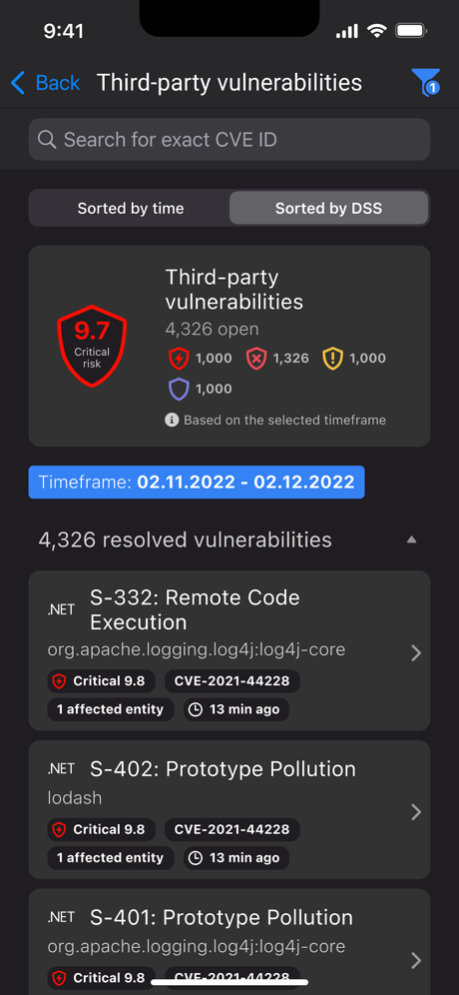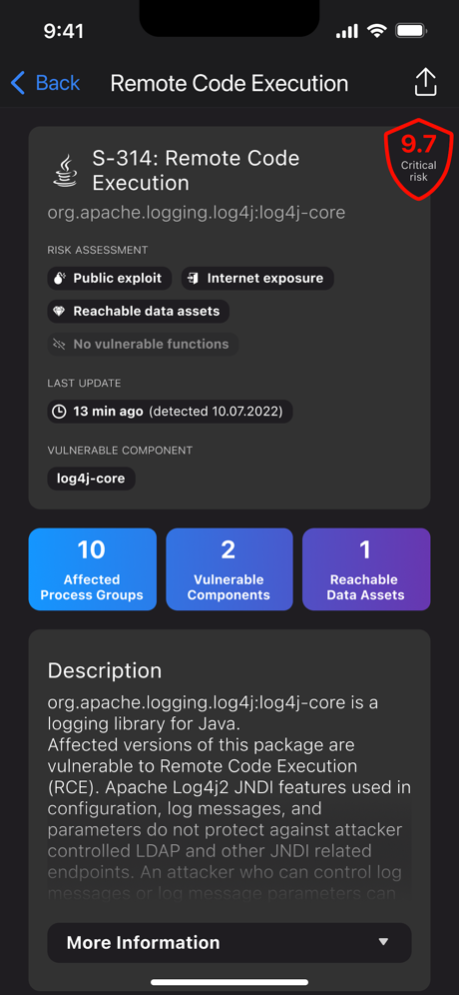Dynatrace 4.0 4.0.8
Continue to app
Free Version
Publisher Description
The Dynatrace® mobile app provides real-time alerts on your iPhone/iPad for business-critical incidents that impact your monitored application environment.
As a key component of the Dynatrace Software Intelligence Platform, the Dynatrace mobile app provides real-time root-cause analysis—from your cloud or multi-cloud infrastructure all the way down to individual lines of application code—that your developers can use to accelerate problem resolution.
Dynatrace delivers full-stack observability through an open, AI-powered platform that seamlessly integrates hybrid-cloud and cloud-native infrastructure context with your service and application stack.
From application and infrastructure monitoring to digital experience and application security, the Dynatrace platform leverages unified AIOps at its core to simplify cloud operations, automate DevSecOps, and integrate with all major cloud platforms and technologies.
Dynatrace uses artificial intelligence to significantly reduce the time required to identify the root causes of system performance problems. Rather than overload you with ambiguous alerts, Dynatrace provides you with complete, pre-analyzed problem details, which include the full impact and the cause of each detected incident.
With the Dynatrace mobile app you can:
- Receive incident push notifications: By directly receiving push notifications on your iPhone, you never miss a business-critical incident within your application stack.
- Triage detected problems: Quickly review the criticality of incidents based on their impact to your users so that you can plan remediation actions.
- Get insights into all Dynatrace detected runtime security vulnerabilities.
Apr 2, 2024
Version 4.0.8
- Added a global problem and vulnerability indicator for each environment
- Stability fixes
About Dynatrace 4.0
Dynatrace 4.0 is a free app for iOS published in the Office Suites & Tools list of apps, part of Business.
The company that develops Dynatrace 4.0 is Dynatrace LLC. The latest version released by its developer is 4.0.8.
To install Dynatrace 4.0 on your iOS device, just click the green Continue To App button above to start the installation process. The app is listed on our website since 2024-04-02 and was downloaded 2 times. We have already checked if the download link is safe, however for your own protection we recommend that you scan the downloaded app with your antivirus. Your antivirus may detect the Dynatrace 4.0 as malware if the download link is broken.
How to install Dynatrace 4.0 on your iOS device:
- Click on the Continue To App button on our website. This will redirect you to the App Store.
- Once the Dynatrace 4.0 is shown in the iTunes listing of your iOS device, you can start its download and installation. Tap on the GET button to the right of the app to start downloading it.
- If you are not logged-in the iOS appstore app, you'll be prompted for your your Apple ID and/or password.
- After Dynatrace 4.0 is downloaded, you'll see an INSTALL button to the right. Tap on it to start the actual installation of the iOS app.
- Once installation is finished you can tap on the OPEN button to start it. Its icon will also be added to your device home screen.